If your computer is not turning on then you need to perform some critical troubleshooting steps on that.
I categorized the troubleshooting steps in some steps and if you will follow these steps then may be you will able to turn on your computer and your issue might be fix.
When your PC won’t turn on, it can be hard to know where to start fixing it but if you will perform below troubleshooting steps then you will able to turn on your computer/PC.
Step 1: Make Sure your PC is plugged in and the power switch is turned on.

Step 2: Unplug the power cable from back side of the PC and wait for 20 second then plug the power cable back on.
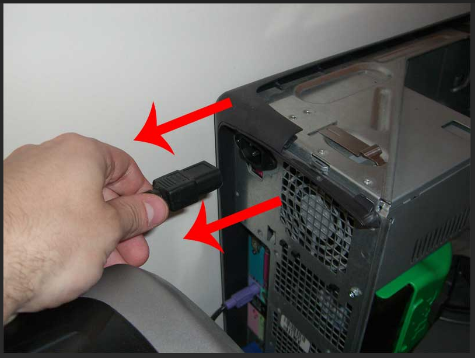
Step 3: Swap the power cable from any working power cable (If Available)

Step 4: Change the power outsource/Power board

Step 5: Press and hold the power button for 10-20 seconds and then release it and try to start now.

Step 6: Open the CPU and unplug the Ram and clean it.

Step 7: You need a technician.
If above steps not fix the issue then you need a technician.

You can read this also:-https://callmepandeyji.com/index.php/50-common-interview-questions-and-answers/
